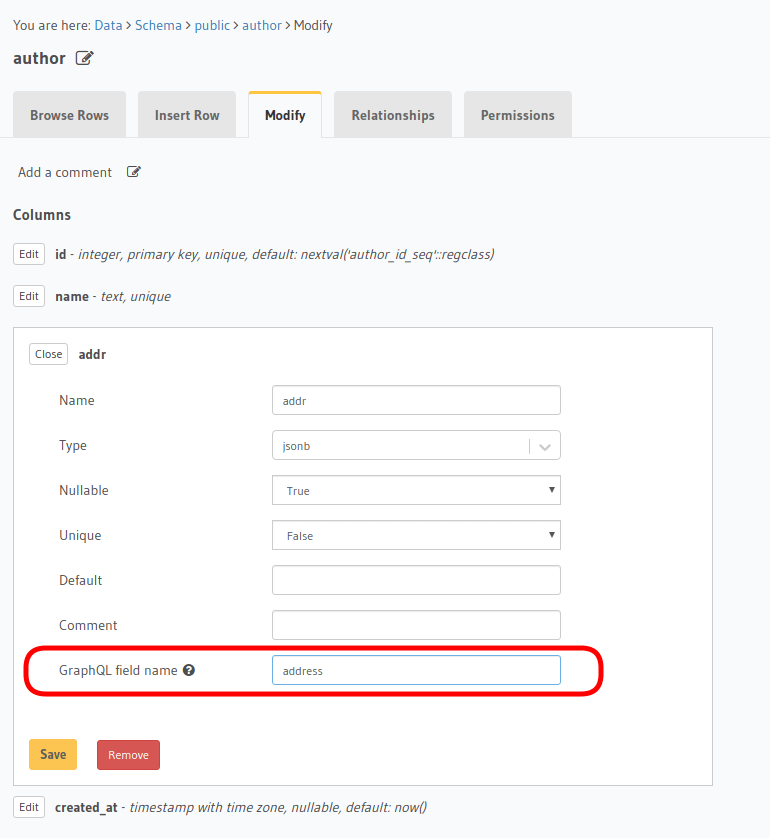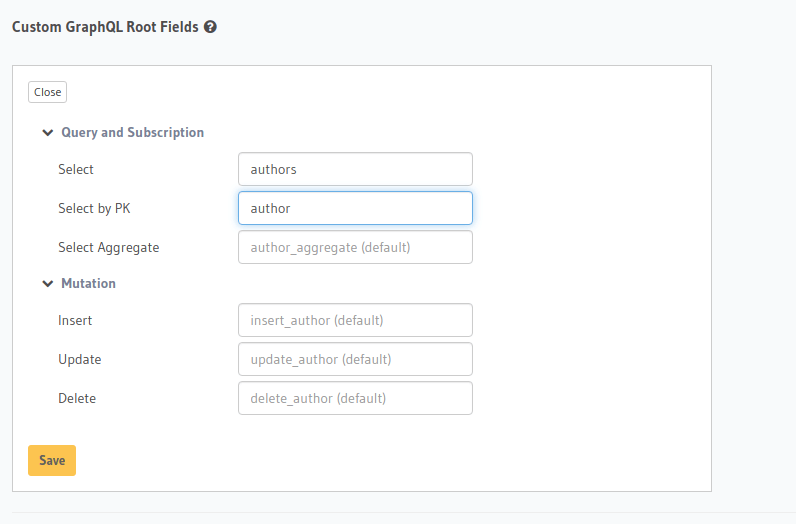Customise auto-generated field names¶
Table of contents
It is possible to override the auto-generated table and column field names exposed over the GraphQL API.
Note
This feature is supported in versions v1.0.0-beta.8 and later.
Expose columns with a different name in the GraphQL API¶
A custom field name can be set for a column via the following 2 methods:
- passing a Table Config with the CustomColumnNames to the track_table v2 API while tracking a table
- using the set_table_custom_fields API to set the CustomColumnNames
Expose table root fields with a different name in the GraphQL API¶
A custom field name can be set for a table root field via the following 2 methods:
- passing a Table Config with the Custom Root Fields names to the track_table v2 API while tracking a table
- using the set_table_custom_fields API to set the Custom Root Fields names
Was this page helpful?
Thank you for your feedback!
Stay up to date with product & security news
See past editions